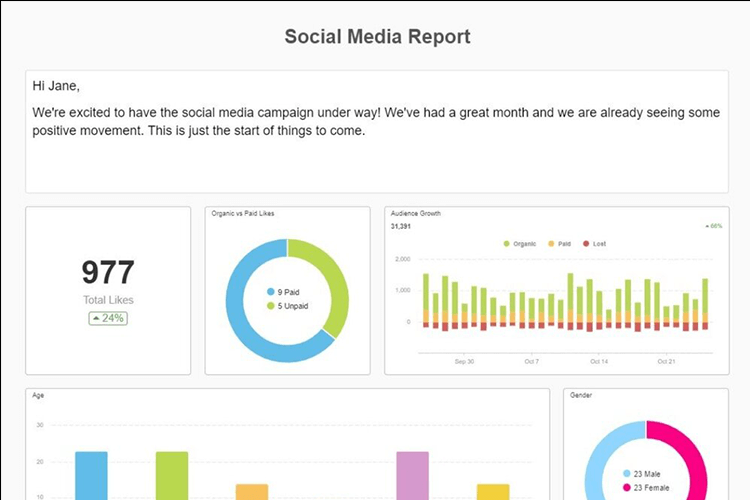Email might be one of the hardest mediums to do digital marketing through. Marketing emails have a reputation of being spammy and annoying. While it’s easy to send emails, it’s hard to get customers to read them. Most marketing emails end up going to spam or are deleted without being read. What is even more frustrating is that many customers unsubscribe from marketing emails or avoid signing up for them in the first place. They certainly can be tough to work with, but emails can play an important role in your digital marketing campaign. When done properly, marketing emails have an ROI of $38 per $1 spent. Here are some tips to help you create effective marketing emails.
Don’t send emails too often
No one likes having their inbox bombarded with ads. If you send marketing emails too often, they’re likely to be sent to spam. Worse, your customers might decide to unsubscribe from your mailing list. Consider consolidating the information you would send via several short emails into a couple longer ones. But be careful with this – if your emails are too long customers won’t want to read them. For emails notifying customers of new products, coupons, or sales 2-3 times a week is best.

Consider sending out a newsletter
Creating a newsletter can be a great way to boost engagement with customers who are genuinely interested in keeping up with and learning more about your brand. Newsletters are usually more infrequent and longer than other types of marketing emails, such as notifications about sales. It’s best to send out newsletter emails on a weekly or monthly basis. If your company frequently releases new products or has sales, a weekly newsletter is probably the best option for you. Like all other marketing emails, they should be sent out on a regular schedule. A monthly newsletter is ideal if things are a bit slower at your company. In addition to being infrequent and somewhat lengthy, newsletters often contain content such as links to blogs or videos. They serve the purpose of giving customers a look into your brand, rather than just promoting a product or service. In addition to links to social media and other sites, you can include information about upcoming events, products that are coming soon, and upcoming sales. You can also add in testimonials and case studies or ask your customers for their opinion by including a short survey.
Make your emails relevant to your customers
Emails that are addressed to a “valued customer” or “client” come off as cold and impersonal. Use an email builder that allows you to address each customer by name at the beginning of the email. On a similar note, prioritize emailing information that is important to customers. Usually customers want to hear about sales, restocks, and new products. They don’t want to be flooded with redundant information. You shouldn’t annoy your customers by emailing several times a week, so when you do, make sure it’s relevant. And don’t forget to write a concise, attention grabbing subject line so your customers know that your email contains interesting information.

Think about using an email builder
Using an email builder will make crafting marketing emails much easier. Even if you don’t have any experience with graphic design, you can create emails with attractive layouts by using an email builder. Some favorites are HubSpot, MailChimp, Constant Contact, and Marketo. Some email builders do more than allow you to create snazzy emails. You can use them to do things like schedule emails. Some even provide audience analytics that help you assess how your email marketing strategy is working.
Use appealing graphics and images
Eye catching graphics attract customers’ attention and encourage them to look through your whole email, instead of deleting it quickly. If you have an in-house graphic designer, consider asking them to create some graphics for your emails. If you don’t have a graphic designer, you can easily create some basic designs using email builders or other software. Graphics can look even nicer when combined with photos. Make sure your customers know what those products that are going on sale look like! Snap a few photos and embed them in your email. No one wants to read a wall of text. Keep your customers engaged with lively, engaging imagery.
Make sure the email looks good on all devices
Sometimes, emails don’t look so good on mobile devices. Emails that look great on desktop sometimes end up having odd formatting or being difficult to navigate when opened on a smartphone. It’s important to make sure that your emails work well on mobile. Many people check their email on their smartphone, and will delete any marketing emails that don’t show up well right away. One way you can make sure emails work well on mobile is by creating icons that are large enough for a reader to easily tap on. Don’t make your readers zoom in just so they can click the link to your Instagram page. You can also make images smaller to create emails that show up well on mobile devices. Larger images take longer to load on mobile devices. If images take too much time to load or don’t show up at all, your readers are more likely to delete your email without reading it. Finally, make sure the font is large enough to be read easily on a smartphone. But be careful not to make it too big. You don’t want all the space on the screen to be taken up by a few words. Pick a font size that will allow readers to easily take in all the information you sent them.

Test your emails before you send them out
Once you feel like you’ve crafted the perfect email, make sure that it’s actually perfect. Before sending them out to your list of subscribers, send emails to yourself to make sure they appear just how you want on both desktop and mobile. Check that the formatting, images, and graphics look right. Don’t forget to proofread for grammar or spelling errors. Once you’re satisfied that your email looks great, schedule it or send it off!