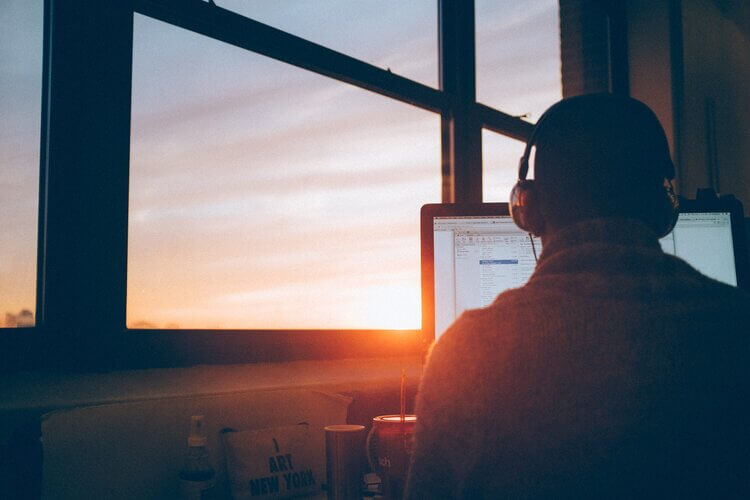
Hosting webinars can be a great way to promote and grow your business. Putting on online events has become very common. Setting aside concerns about the covid-19 pandemic, online events have the benefit of reaching people who wouldn’t be able to come to an in person event. Customers who live far away from your store and order online can participate. People with busy schedules might be able to watch or listen on the go. Webinars are a great way to attract new customers and engage with existing ones. That being said, they definitely require some thought and effort. A poorly planned webinar might hurt your business’s reputation instead of helping increase revenue. But don’t let the possibility of hosting a bad webinar scare you. We’ve got you covered! Here are some tips for planning and executing a webinar that’s sure to help grow your business.
Planning a Webinar
- What kind of webinar do you want to host?The first thing you need to decide is what kind of webinar you want to host. This will vary greatly depending on what kind of business you run. For instance, if you sell sports apparel, you might consider collaborating up with a fitness instructor to host a virtual class. Classes can also be a great way for retailers who sell makeup or kitchenware to promote their business. Other business owners, like tutors or graphic designers, may want to host information sessions detailing how their services can benefit potential customers.
- How long is your webinar going to be? The average webinar is 40 minutes long. However, depending on the kind of webinar you host, yours might be longer or shorter. If your webinar involves teaching a class, it might be an hour or two long. On the other hand, if you’re holding an information session explaining the benefits of your graphic design or tutoring services, your webinar might be around 20 minutes long. In addition to planning the activities and presentations that will be featured, make sure to set aside some time to allow people to ask questions.
- Planning the logistics Planning the logistics of your webinar is crucial if you want it to succeed. First, it is important to decide which platform you are going to host your webinar on. Zoom is one of the most popular ones, but some webinars are held over Skype, FLOW, Demio, and other sites. You also need to decide whether your webinar will be free or you are going to charge a fee to participate. Generally speaking, you shouldn’t charge participants to attend information sessions or other events that are meant to promote your products and services. However, it is perfectly acceptable to charge a fee for classes or tutorials. You also have to schedule your webinar. If you’re unsure what day and time is best, posting a poll on social media can help you figure out when your participants can attend. After scheduling the webinar, it’s important to plan out it’s execution. If you’re going to collaborate with instructors or other businesses, make sure to include them in the planning. Set up a schedule so each person presenting at the webinar knows when to come on. It may also be a good idea to practice presentations before the day of the event.
Promoting a Webinar
- You’ll need a registration web page One of the most important things to create before promoting your webinar is a registration web page. If you are limiting the number of participants or don’t expect a large turnout, sites like Google Forms should work fine. If you’re expecting a large number of participants, it’s better to use a site like Eventbrite. More of the registration process will be automated, which will allow you to save time. Once you’ve created a registration web page, make sure a link to it is included on any materials promoting the webinar.
- Social media Createsocial media posts marketing your webinar. All posts promoting your webinar should include a brief description of the event, a link to the registration page, and when the event is taking place. Make sure to start publishing posts promoting the event at least a couple weeks in advance. Doing so will give you more time to attract participants and allow them to set aside time for your event.
- EmailSend out emails to registered participants reminding them that your webinar is happening! Many webinar hosts send out the Zoom link (or other way of accessing the event) the day before the event. This reminds participants about the event, and makes it so they are less likely to forget about the event.

Hosting a webinar
- Host the webinar in a quiet place with a good Internet connection Just like when you work from home via Zoom, you should host your webinar in optimal conditions. Make sure you’re in a quiet place – pick a room that doesn’t face a busy street and close the windows.
- Be confidentIf you’re talking during the webinar, remember that it’s just like giving a presentation. Smile, make eye contact with the camera, and speak clearly. Dress appropriately for the theme of your webinar.
- Consider recording the webinar Some webinars are recorded and posted online afterwards so people who couldn’t attend can view them. If your participants had to pay to attend your event, you might not want to post it online afterwards. They may be upset that they had to pay but others get to view it for free. But if your event was free, there’s no harm in putting a recording of it online. Just make sure to warn your participants that you are recording the webinar so they can turn off their cameras if they do not want to be recorded.
After the Webinar
- Ask participants for feedback Ask participants what they thought of your webinar. One way you can do this is by sending out a brief survey to your participants via email. You can also post a few questions asking your participants how they liked your webinar on your Instagram story. Alternatively, you can make a social media post (on any platform) asking webinar participants to leave their opinions in the comments section.
- Make sure to follow up via email or social media If you recorded the webinar, upload it to Youtube or another site and let people know where they can view it. Usually, it’s best to wait until a week after the webinar to do this.


