
Google Maps is an area that is often overlooked when it comes to digital marketing. Wait, you might be thinking. Can you actually use Google Maps to market your business? That’s right, you can! Your Google My Business page shows up when people search for your business on Google Maps. As Google Maps is one of the most popular navigation apps, you don’t want to miss the opportunity to showcase your business in a positive light. Furthermore, any Google reviews your customers leave you show up on Google Maps. You want your business to be the first to show up when people search for businesses like yours. You can’t change your Google reviews (although you can provide amazing customer service and ask your customers for feedback). However, you can make your Google My Business page look better. Convinced that you should be paying more attention to how your business looks on Google Maps? Here’s a guide to using Google Maps to market your business.
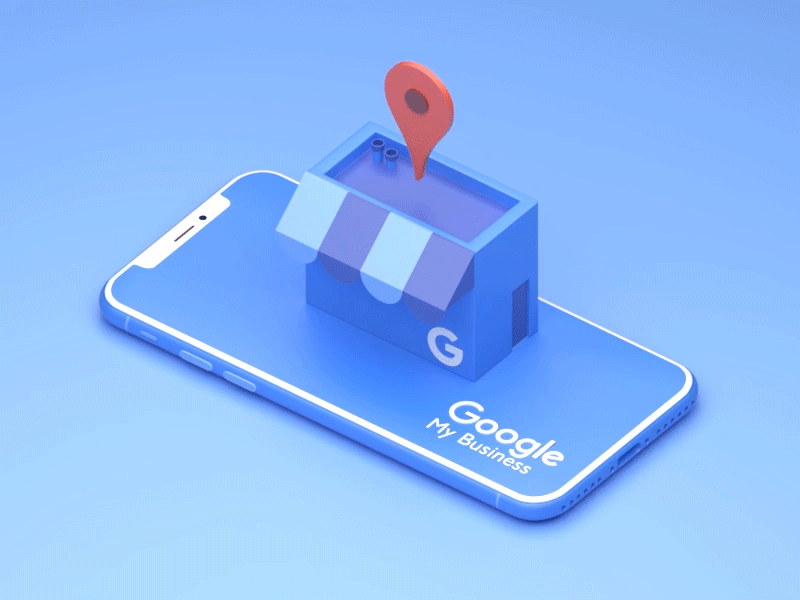
Claiming your business by setting up a Google My Business profile
The first step to optimizing your presence on Google Maps is claiming your business. You can do this by setting up a Google My Business profile. Setting up a Google My Business profile doesn’t cost any money, but you’ll need a Google account. Most people have one, but if you don’t, set one up first. Once you have your Google account, go to the Google business site. Start by adding a location using the menu on the “import locations” screen. If you own more than one business, or your business has more than one location, you can manage multiple profiles through Google My Business. After you claim your business using this tool, you’re ready to set up the profile that people will see when searching for it.
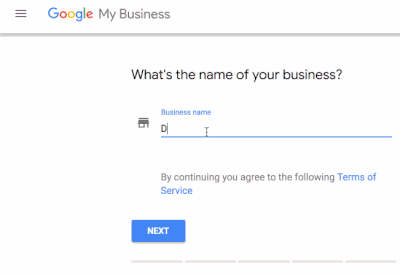
Adding basic information to your Google My Business profile
There’s some basic information that is very important to add to your Google My Business profile. After adding a location, you’ll be prompted to fill out information like your business’s name, it’s address, phone number, and website. Google business profiles are automatically generated for some businesses, but they usually lack some of this vital information. Make sure your customers can easily find and contact you by taking the time to fill out your Google My Business profile. In addition to basic contact information, it’s important to select which categories your business belongs to. These categories influence which Google searches your business shows up in. You’ll want to add as many relevant categories as possible. That being said, it’s very important not to add irrelevant categories to your Google My Business profile. Doing so will harm your business profile and make it rank lower in search results.
If your business delivers products, it’s also important to fill out information regarding your service area. Answer yes to “I deliver goods and services to my customers at their location”. If you sell products on site and deliver them, select the box that says “I also serve customers at my business address”. If you do not check this box, your business’s address will not be visible on your Google profile. It’s also a good idea to type in how many miles/kilometers within your business address you’re willing to deliver. This prevents your business from showing up in search results outside of your service area.
Making your Google My Business Profile Stand Out
After getting a Google My Business profile set up and filling out basic information, it’s time to make your profile shine. Your customers can find and contact you based on information like your address, website, and phone number, but a boring, basic profile won’t make them choose you over your competitors. One way you can snazz up your Google My Business profile is by adding photos. The first photo you should add is a profile photo for your business. A good image to upload here is your company’s logo. After that, upload some photos showing what your business is like. If you have a store, take some photos of it with the shelves well stocked and organized. If you run a hotel, upload some photos of freshly cleaned hotel rooms. You can also post photos of your products. We highly recommend that restaurant owners post photos of their food. The more photos you add, the higher you’ll rank in search results and the more appealing you’ll appear to potential customers.
Another way you can make your profile stand out is by adding an optimized introduction that describes your business. These introductions should be very brief and include keywords that your customers might search for. The introduction that shows up in the search results list is typically only several words long. You can write a longer introduction (about 1 sentence) that will show up when your business is chosen from the list of search results and clicked on.
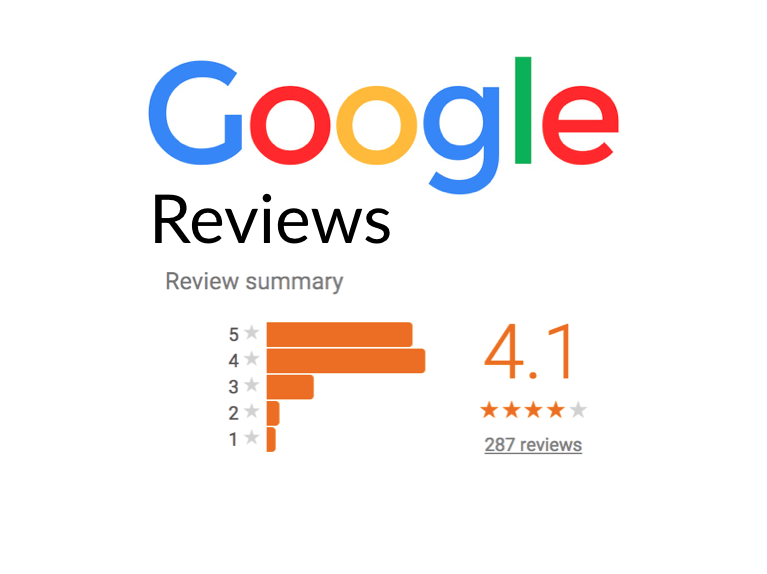
Google Reviews
Google reviews are one of the most important parts of your Google My Business profile. They show up, along with information about your business, whenever someone searches for it. If someone opens Google Maps to look for a hotel, boutique, grocery store, cafe, or any other establishment, they’re unlikely to pick the one that has a bunch of 1 star reviews. Unfortunately, you have far less control over your reviews than any other information displayed on your profile. Nonetheless, there are strategies you can use to try to get your customers to leave positive reviews. The best way to do this is to provide stellar customer service and make sure your patrons are satisfied. However, many happy customers neglect to leave reviews. You can kindly ask your customers to review your business before they leave or offer them a small discount in exchange for a review. If you receive a bad review, you aren’t doomed. Some customers just can’t be satisfied, no matter what lengths you go to. Google gives you the option to respond to customer reviews. Replying to bad reviews with patience, grace, and if necessary, an apology, will help prevent the negative review from deterring potential customers in the future. It’s also a good idea to thank those who leave you positive feedback.


