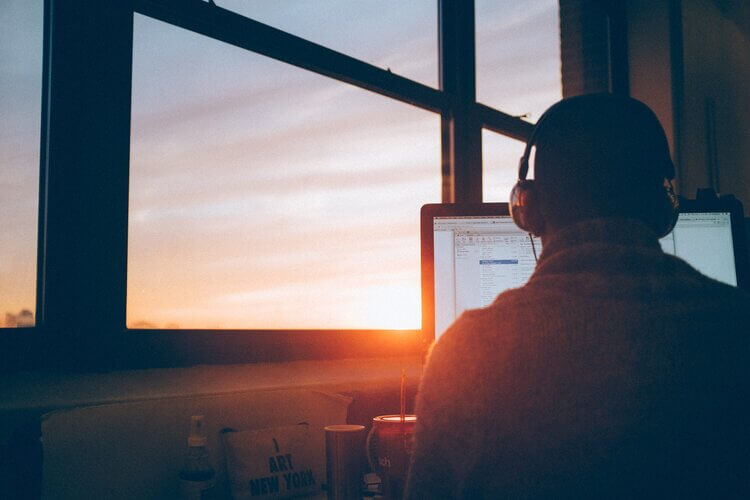Having a great LinkedIn company page should be an important part of your social media marketing strategy. Sure, LinkedIn isn’t the greatest place to advertise directly to consumers. Most non-business owners, especially those in Japan, use LinkedIn as a job search site. Even though there isn’t much opportunity to engage with customers, LinkedIn is a good place to make business connections, recruit talent, and do some b2b marketing. If you ever deliver your products or services to other businesses, having a LinkedIn company page is essential. And while it’s not the only way to find new hires, posting job ads on LinkedIn is easy and convenient for both you and job seekers. Unlike some premium LinkedIn features, company pages don’t cost any money. There’s no reason not to set one up, but if you’re going to take the time to do so, make sure it’s worthwhile. Here are some tips to help you create the perfect LinkedIn Company Page.
How to Create a LinkedIn Company Page
Before you can make your LinkedIn company page awesome, you’ll need to get one started. You need a personal LinkedIn account in order to create a company page. So if you don’t have one, go set one up now! Once you have a personal LinkedIn account, setting up a LinkedIn company page is pretty simple. Just like creating any other social media profile, you can set up a LinkedIn company page in a few simple steps.

- Go to the LinkedIn Marketing Solutions site. Under the “LinkedIn Page”, there is a tab that says “Create a LinkedIn Page”. Click on it, and you will be taken to a page about LinkedIn company pages. Click the button that says “create your page”.
- Select your company’s size. Then, fill out the form that appears. After you fill out the required sections of the form, you will be able to create your company’s page by clicking “create page”.
- Now that you have a page set up, it’s time to make it stand out. Take a look at our following tips to learn how to create an awesome LinkedIn company page that’ll help expand your business.

Making Your Company Page Perfect
- Remember that your target audience isn’t consumers There aren’t many consumers that find products or services they purchase on LinkedIn. As we mentioned earlier, LinkedIn isn’t the best place to market to your customers. If you’re looking to promote a new product or get some people to stop by your restaurant, stick to social media platforms like Facebook and Instagram. Accordingly, tailor your LinkedIn content to the people who are likely to check out your LinkedIn company page – job seekers, managers looking to make business connections, businesses searching for services or products, etc. Include information about your company that is relevant to them on your profile. Create posts that attract talented job seekers and businesses looking to collaborate or purchase products and services. LinkedIn is a great place to do some b2b marketing. Take advantage of the opportunities LinkedIn offers by regularly posting engaging content tailored to the right audience. z
- Don’t forget to include vital information on your profile When completing your profile, make sure that you don’t leave out any important information. You should write a description of your company introducing it to newcomers. In addition, it’s important to include your company’s location(s), contact information, and a link to your company’s website. It’s also a good idea to upload a profile photo with your company’s logo and a cover photo. That being said, don’t just settle for posting only crucial information. Filling out all of the details and fully completing your company page makes your page more likely to get views.
- Keep your page up to date Just like it’s important to post content regularly, it’s important to keep the information on your profile up to date. If your contact information or location(s) change, make sure to update the information on your LinkedIn company page. Neglecting your page looks bad. Doing so can make potential connections think you’re not serious about doing business. Businesses that might want to work with you will get frustrated if the link to your website is dead or the wrong phone number is listed. Avoid these problems by making sure all of the information on your LinkedIn company page is correct on a regular basis. It’s also a good idea to get in the habit of updating all of your social media platforms whenever your company undergoes a change that people should know about. Since LinkedIn company pages can be managed by multiple people, you should ask someone on your team to help you if you find yourself getting behind on social media updates.
- Ask your employees to check out the company’s page Having your employees engage with your company’s page will make your business appear more lively and vibrant. You can ask them to list you as their employer, which will link your company’s page to their profile. Personal profiles tend to have more connections than company profiles. When your employees engage with your company’s page their connections are more likely to see it. Employee engagement on LinkedIn gets the word out about your company
- Make good use of the Tagline feature LinkedIn company pages allow you to display a tagline on your profile. Since it’s one of the first things visitors to your page will see, make sure to use this feature wisely. If your company has a slogan, consider putting it here. Alternatively, you might consider writing a concise description of your business. You can also feature a call to action (CTA) inviting visitors to contact you or check out your website.
- If your business is multilingual, use LinkedIn in more than one language Just like personal profiles, you can set up LinkedIn company pages in more than one language. In addition to making all of your profile information available in multiple languages, you can create targeted updates that allow you to make posts that only appear to people in selected regions. There is a button under the “share an update” tab that allows you to share with a targeted audience. After using the button to select your target audience, write your post in the desired language, and publish it. Now your LinkedIn page is localized!