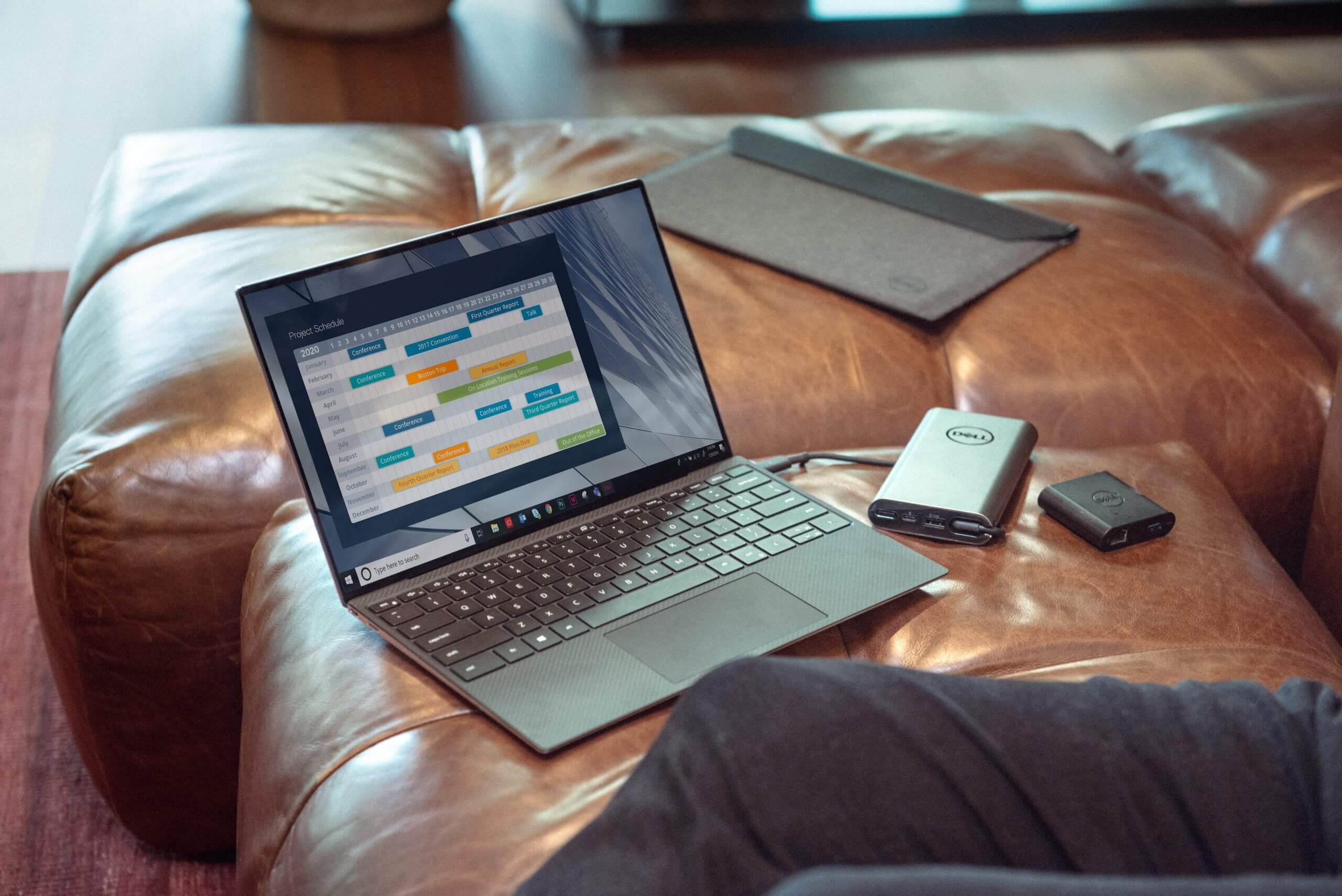
If you’re like me then you’re always on the lookout for better tools to make your business run smoother or organize something. Chances are you also want those to be free! Well, throughout our experience growing Hashi Media we have come across a lot of tools. Some of them great and some of them are just wastes of time. These are the business tools, both paid & free, that will be more than enough to run any small to mid-size business.
Without any further ado, let dive right into our top 23 business tools!
Top 5 (Ranked)
1. Slack (Free)

If it were not for this software, it is quite possible this business might not be around. You really take for granted how often you need to talk to a business associate when you’re not in the same room as them. Slack is the virtual office; this is without a doubt the most important business tool to use. As long as you can communicate with your team you can bypass all other tools. Your business will be a mess, but it’s possible to run everything.
The fact that Slack is not only free, but seemingly unrestricted until you really start to push it, is why this deserves the #1 spot in our list.

2. Google Drive (Free & Paid)
The next base to cover is organization. You could save every document to your hard drive or a server and manually share documents with your team…But that sounds horrible and not necessary. Google drive not only provides a single convenient location to host files for your whole organization, but you don’t have save copies to your precious hard drive.
Google drive earns its #2 spot because of the massive convenience of document access and complete organization.
3. HubSpot (Free)

At a certain point in your business you are going to need a way to track customers and sales efforts. There are many CRM’s available but HubSpot is just so perfect & free! This is one of those business tools that enters your workflow and starts to define your operations.
The team at HubSpot is incredibly knowledge about all aspects of business and marketing and the impact it makes with customer management is why this tool deserves the #3 spot.

4. Notion (Free)
This is a recent addition to our own workflow and it’s already proven that it deserves this spot. Notion is a total company information center that is fully customizable. When you want a central place for all the information regarding your company you think of Notion.
Anyone in your organization should be able to open up your workspace and see what is going at any given time. Company updates, leaderboards, project tracking, and a lot more. Notion really has it all. It actually takes up quite a few of the other tools just within itself and that’s why is holds the #4 spot!
5. Canva (Free)

Rounding out our top 5 is Canva. It was actually a toss-up for fourth place, so you might consider it tied. Canva is the best free image creator tool that has ever been available. The amazing thing about this tool is that the free feature is hardly different from the pro feature. Until you stretch it to its limit, you will not be needing the pro feature.
I wouldn’t consider this an image editor but more along the lines of photoshop. The ability to whip up beautiful and professional looking ad creatives or event posters in literal seconds is beyond impressive. Whether you chose to use a customizable template or create something from scratch, Canva pretty much always looks top tier and that is why it holds the #5 spot for our best business tools.
If you were to stop here and only use those 5 tools to start your next business, I would be completely comfortable in telling you that is really all you need. Moving onto the rest of tools in no particular order! These tools fill the gaps and intertwine perfectly into most workflows. Some make a larger impact and some are just really convenient optimization things.
Top 10 (Not Ranked)

6. Squarespace (Free & Paid)
Totally obvious right? You simply need to have a website, or you lose. You actually haven’t even really started… From our experience Squarespace offers the most appealing experience. It may be more limited than Wix or WordPress but when you need to make a good first impression you can trust Squarespace will offer a solid foundation.
This is probably best if you run an e-commerce or service-based business. High functionality is not the aim Squarespace.

7. Monday.Com (Paid)
This is by far the best version of a task tracker for bigger teams. All the standard functionality like connecting to Google and such paired with a very easy to understand UI. Even though it’s paid, I prefer this option over Trello because it slightly more professional, you don’t want to get caught up in building misc. boards, Monday makes this way easier.

8. Milanote (Free)
Nothing beats a physical white board and bulletin board but Milanote is the best digital version I’ve ever used. It’s the ultimate mind mapping tool. If Milanote is the technical side of documentation for your business, Milanote is the creative documentation.
It’s free flow page style allows you to map your projects out unrestricted. As a creative type myself it was awesome to add an element of design to my scaling plans for Hashi Media.

9. Zapier (Free)
This is one of those tools that slowly fades into the background but becomes an essential part of the workflow. At a certain point you’re going to want to automate something. Customer contact emails, data report, etc. Almost any task can be automated through a “Zap”.

10. Microsoft Office (Paid)
Doesn’t even really need an explanation. It is the leading professional word, presentation, and spreadsheet processor. It is pretty much required for any proper document creation and formatting. No offense to Apple, but there’s really nothing more amateur than sending someone a .pages document.
The Rest
11. Google Hangout (Free)
100% free video meeting solution. It requires no downloads and it works every time. There has to be a case study about how Google Hangout didn’t dominate during the recent pandemic.
12. Buffer (Paid)
In our vast experience with social media, Buffer is our preferred scheduling software. It also offers a convenient analysis & reporting add-on!

13. UberSuggest (Free)
If you are new to SEO I would not even waste time other SEO tools. UberSuggest by Neil Patel is without a doubt the best way to get your feet wet in SEO. Incredibly easy to understand and thoughtful laid out UI. To this day it’s a tool I use for keyword research. The free features are incredible and the pro features are fairly affordable.

14. DaVinci Resolve (Free)
Not only is this a professional cinema editing tool. It’s freaking free. From the creators of BlackMagic, DaVinci resolve is an nonlinear editor & color software for video. If you want to get the absolute most out of your footage just use this. The learning curve is super low and creating video has never been easier. 99% chance you have a 4K phone in your pocket and semi capable laptop. Try this out next time premiere crashes on you.
15. Adobe Lightroom (Paid)
There still really isn’t any other superior photo editing software. There are a few contenders but nothing that is going to shake this staple anytime soon. You will be glad you took some time to learn this one.
16. Adobe XD (Paid)
This really should be an honorable mention if weren’t for the fact that I started using this to send very large presentations in a nice package. Of course designing websites and other UI experiences is the main point but it’s versatility is what landed it on the list.
17. Adobe Photoshop (Paid)
Slightly lower than Lightroom because Photoshop is more about image manipulation. Canva is photoshop on rails so when you need total control of your image you need to use this.

18. VLC Player
VLC is a superior media player than the QuickTime player. QuickTime just looks nicer. VLC plays so many more video file options it pretty much assures that you will be able to open and play anything anyone can send you.
19. Ahrefs
When you need to really dive deep into SEO. It’s hard to rank this one higher because it can just come off as plain confusing to a novice and I really don’t think spending $50 a month to learn a tool is worth it. If you are past that stage, then yeah definitely start using Ahrefs. It’s the ultimate SEO tool.. Sorry Moz.
20. WeTransfer (Free)
WeTransfer is a great tool if you have to send a lot of large media files that aren’t supported in e-mail. It’s free options should be good enough for files up to 2GB!

21. Draw.Io
Here’s a cool software that let’s you build infinite diagrams. Documentation is everything in a successful business and having easy access to roadmaps is very convenient!
22. Blender
Because of how hard and deep this software is, it’s almost last. 3D software has come a long way in the past 6 years and it’s easier than ever to start conceptualizing ideas. Don’t get me wrong, it could years to reach mastery, but the application of this tool is unlimited, and you will be producing industry quality stuff!
23. Quickbooks

Most of these home accounting tools are just fine and all operate basically the same. If a spreadsheet is not intuitive enough for you, these offer some pretty streamlined book-keeping options.
Quickbooks does auto calculations for you so as long as you label all your inputs correctly you will have a properly formatted balance sheet
Honorable Mentions
24. Affinity Suite (paid)
It’s still to early to tell if this will take over the Adobe throne, but with it being a one time purchase instead of a subscription and able to read all of your photoshop/illustrator projects it’s definitely worth considering. I’ve used Adobe at a professional level for years and the transition is more or less easy.
25. Dropbox (free)
The old king of cloud storage. If for some reason you just don’t like Google Drive, then there is always this option.
26. Handbrake (free)
A handy little media converter. It’s reliable and free!
27. Zoom
Everyones favorite video conferencing app. My main complaints with this software is the fact you need to download something and also are limited to 50 minutes on the free plan. In my opinion, Hangouts are just better.
28. Final Cut/Premiere
Solid choices but gets beat by DaVinci resolve because they are not even close in terms of reliability and they aren’t free.
29. Dashlane
One of those quality of life improvement apps. It keeps track of all your login data under one secure app! The pro version is totally worth shelling out for, especially if you have an iPhone! It syncs with your keychain and security system to add more security and seamless access to passwords!



